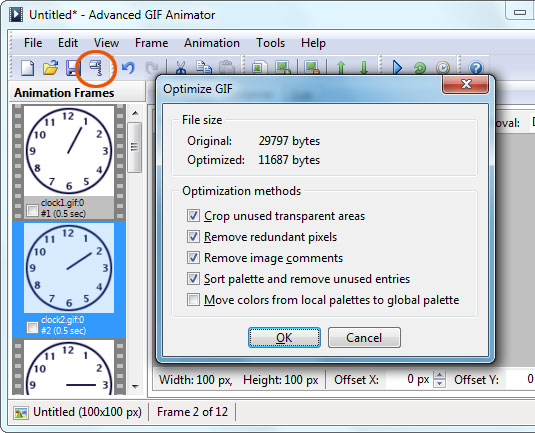Quick tour / Tutorial
GIF Files Optimization
- Set optimal number of frames.
Each image has individual value of time delay. It is important to find balance between the animation quality and the number of frames. - Reduce sizes and use offsets for separate images.
If only a part of animated picture will be changed, then you can create small images and define their offsets on logical screen. You can do it using Offset X and Offset Y values of the attributes toolbar. - Using "Optimize GIF" dialog.
Select File -> Optimize... menu item or click corresponding toolbar button.